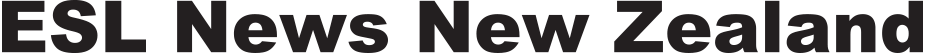Air New Zealand is starting to increase fares on some of its domestic routes. The airline flies between the main centres (that is, Auckland, Hamilton, Wellington, Christchurch, and Dunedin) and also to regional centres (including Napier, New Plymouth, Rotorua, Nelson, and Queenstown). It hasn’t said which routes have already had fare increases, or how much they’ve increased, but prices for all routes may go up later this year.
Air New Zealand announced last week that its half-year profit fell 39%, from $213 million in the same period last year to $129 million. The chief executive of Air New Zealand, Greg Foran, said that domestic fares were kept low in 2023 but inflation and rising fuel prices have affected the company. Consequently, they now need to pass some of those extra costs on to customers. He said that it might look like a very big profit, but it costs $200 million to buy one wide-bodied plane. That means that they need to keep making a profit so that they can invest in the business.
In New Zealand there are only a few airlines: Air New Zealand and Jetstar are the largest, although Jetstar now only flies between Auckland, Wellington, Christchurch, Dunedin, and Queenstown. There are also some smaller airlines such as Air Chathams and Sounds Air which fly between a few regional centres. For example, Sounds Air flies from Wellington to Taupo, Picton, Nelson, Blenheim, or Westport, and from Christchurch to Blenheim or Wanaka. However, their planes have only 9 or 12 seats. Thus, people do not have a lot of choice if they need to get to a regional centre. There are no longer trains between some centres, so if flying is too expensive, the only other options are to drive or perhaps take a bus. Because of this, some people say that Air New Zealand should keep domestic fares lower.
If you want more listening practice, you could listen to a story from 2015: Jetstar will fly to smaller towns.
Vocabulary
fare – the price you pay for a ticket on a plane, bus or train
domestic routes – national routes, inside New Zealand
a wide-bodied plane – a plane that has two passenger aisles
option – choice